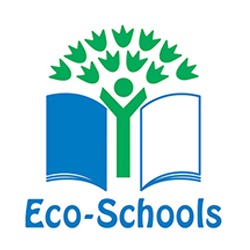At Valence Primary School Computing is taught through a broad and balanced curriculum that ensures children can develop depth and progression in their knowledge and skills.
Intent
At Valence Primary School Computing is taught through a broad and balanced curriculum that ensures children can develop depth and progression in their knowledge and skills. It is our intention to enable children to find, explore, analyse, exchange and present information. We want children to know more, remember more and understand more in computing so that they leave primary school computer literate. Computing skills are a major factor in enabling children to be confident, creative and independent learners and it is our intention at Valence that children have every opportunity available to allow them to achieve this.
The curriculum covers three main areas: information technology, computer science and digital literacy which is all covered with the Computing Curriculum at Valence. By the time they leave, the children will have experience in:
- Information Technology (word processing, presentations, data handling)
- Computer Science (Coding and programming, and understanding computer networks)
- Digital Literacy (Using technology safely and analysing digital content)
These areas are covered throughout both Key Stages to help engage children to be more confident participants in the active world.
We have a strong focus on online safety and awareness of our digital footprint to support the ongoing safeguarding and protection of our learners.
Implementation
Our curriculum is supported by the Teach Computing scheme of work. The pedagogy around this scheme is underpinned by 12 principles:
Our 12 Principles
Lead with concepts
Support pupils in the acquisition of knowledge, through the use of key concepts, terms, and vocabulary, providing opportunities to build a shared and consistent understanding. Glossaries, concept maps, and displays, along with regular recall and revision, can support this approach.
Work together
Encourage collaboration, specifically using pair programming and peer instruction, and also structured group tasks. Working together stimulates classroom dialogue, articulation of concepts, and development of shared understanding
Get hands-on
Use physical computing and making activities that offer tactile and sensory experiences to enhance learning. Combining electronics and programming with arts and crafts (especially through exploratory projects) provides pupils with a creative, engaging context to explore and apply computing concepts.
Unplug, unpack, repack
Teach new concepts by first unpacking complex terms and ideas, exploring these ideas in unplugged and familiar contexts, then repacking this new understanding into the original concept. This approach (semantic waves) can help pupils develop a secure understanding of complex concepts.
Model everything
Model processes or practices — everything from debugging code to binary number conversions — using techniques such as worked examples and live coding. Modelling is particularly beneficial to novices, providing scaffolding that can be gradually taken away.
Foster program comprehension
Use a variety of activities to consolidate knowledge and understanding of the function and structure of programs, including debugging, tracing, and Parson’s Problems. Regular comprehension activities will help secure understanding and build connections with new knowledge.
Create projects
Use project-based learning activities to provide pupils with the opportunity to apply and consolidate their knowledge and understanding. Design is an important, often overlooked aspect of computing. Pupils can consider how to develop an artefact for a particular user or function and evaluate it against a set of criteria.
Add variety
Provide activities with different levels of direction, scaffolding, and support that promote learning, ranging from highly structured to more exploratory tasks. Adapting your instruction to suit different objectives will help keep all pupils engaged and encourage greater independence.
Challenge misconceptions
Use formative questioning to uncover misconceptions and adapt teaching to address them as they occur. Awareness of common misconceptions alongside discussion, concept mapping, peer instruction, or simple quizzes can help identify areas of confusion.
Make concrete
Bring abstract concepts to life with real-world, contextual examples and a focus on interdependencies with other curriculum subjects. This can be achieved through the use of unplugged activities, proposing analogies, storytelling around concepts, and finding examples of the concepts in pupils’ lives.
Structure lessons
Use supportive frameworks when planning lessons, such as PRIMM (Predict, Run, Investigate, Modify, Make) and Use-Modify-Create. These frameworks are based on research and ensure that differentiation can be built in at various stages of the lesson.
Read and explore code first
When teaching programming, focus first on code ‘reading’ activities, before code writing. With both block-based and text-based programming, encourage pupils to review and interpret blocks of code. Research has shown that being able to read, trace, and explain code augments pupils’ ability to write code.
E-Safety
Regarding E-Safety, children will have the opportunity to explore and respond to key issues related to the topic. Taught through material created by Common Sense Media, topics include:
- Media Balance & Wellbeing
- Privacy & Security
- Digital Footprints & Identity
- Relationships & Communication
- News & Media Literacy.
At Valence, parents and carers are informed when issues relating to online safety arise and further information/support is provided if required.